FireShot - Firefox screen grab extension
If you ever need to do screen grabs of web pages and especially if you need to annotate them, check out the FireShot extension for Firefox.
I've only played around with it a little, but it seems to be very robust. You can grab just the visible portion of the page or the entire page (including the parts you would have to scroll to see).
Once you have the capture, it defaults to opening in an editor where you can crop, make annotations and do other basic editing.
It's a great example of a simple tool to get a job done.
It's no wear near as powerful as something like photoshop, but when all you need to do is highlight an area and tag it with a note, having to start up photoshop is a pain. Here's a quick example that I clipped while writing this post.
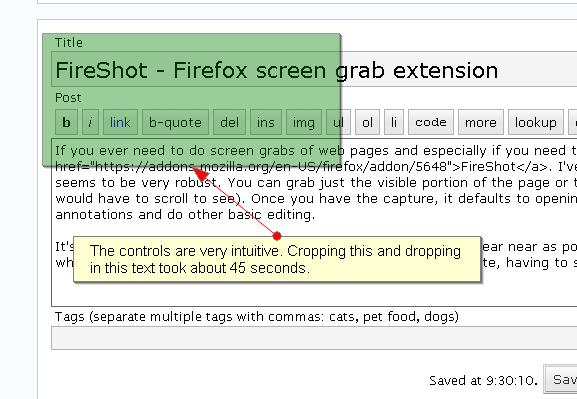
A screenshot of the FireShot extension for Firefox
One note is that it has problems with flash stuff sometimes. I think this has to do with the way the flash engine is does rendering outside of the main application render engine. If you have problems with something another screen capture utility that I use is ScreenGrab.
In its options menu you can choose from using the Firefox render engine or a Java one. If you use Java, it captures the flash elements that are sometimes missed by the the Firefox instance.