Mac Software Max - CD ripper and encoder
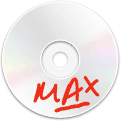
I've added one more piece of software to my Mac's Toolbox: Max from http://sbooth.org/.
Max is CD ripping and encoding software. For the technically minded, it's really a front end to other process like 'LAME' and 'cdparanoia'. To the person using it though, all you see is Max.
While iTunes has ripping and encoding functionality built in, I'm not confident that it's producing the quality of MP3s that I'm looking for. When I'm ripping my CDs I only want to do it one time and be sure the MP3s are the highest quality I'm like to ever want.
On Windows, I used Exact Audio Copy. The goal of that software is to produce MP3s that your general audiophile would find indistinguishable from the original CD. Since EAC is Windows only,
I was very happy to find Max which looks to be a nice Mac replacement.
A quick note about cdparanoia, the ripper that Max uses. It's really good at dealing with scratched CDs. Unless you go after a disk with 60 grit sandpaper, cdparanoia can usually fight through it to ensure the ripped version of the song matches the CD. In addition to ensuring the final MP3 is as close to the CD as possible, this also helps prevent those weird digital garbles that pop up in MP3s from time to time. The trade off for this insurance is that ripping a scratched up CD can be very, very slow.
Like I said before, I'm more interested in only have to go through the process once, so I don't mind that might take longer to get the track into the computer if it means I don't have to go back and repeat the process later.