Textured Backgrounds For iTerm2
I've started using a textured background for my terminal. It gives a little more visual interest without being a full on image of something.
This is what it looks like before the texture is set:
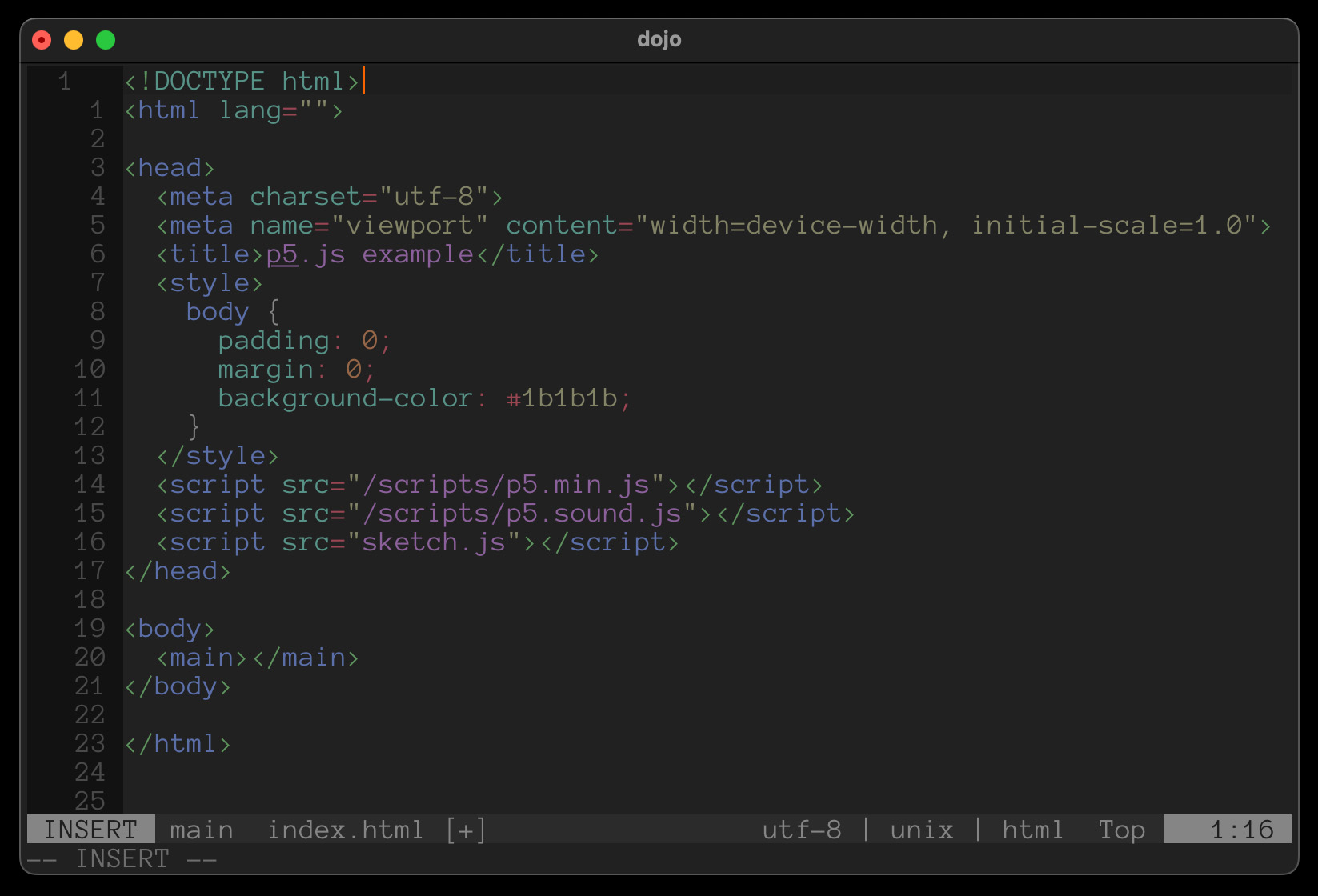
And here's after:
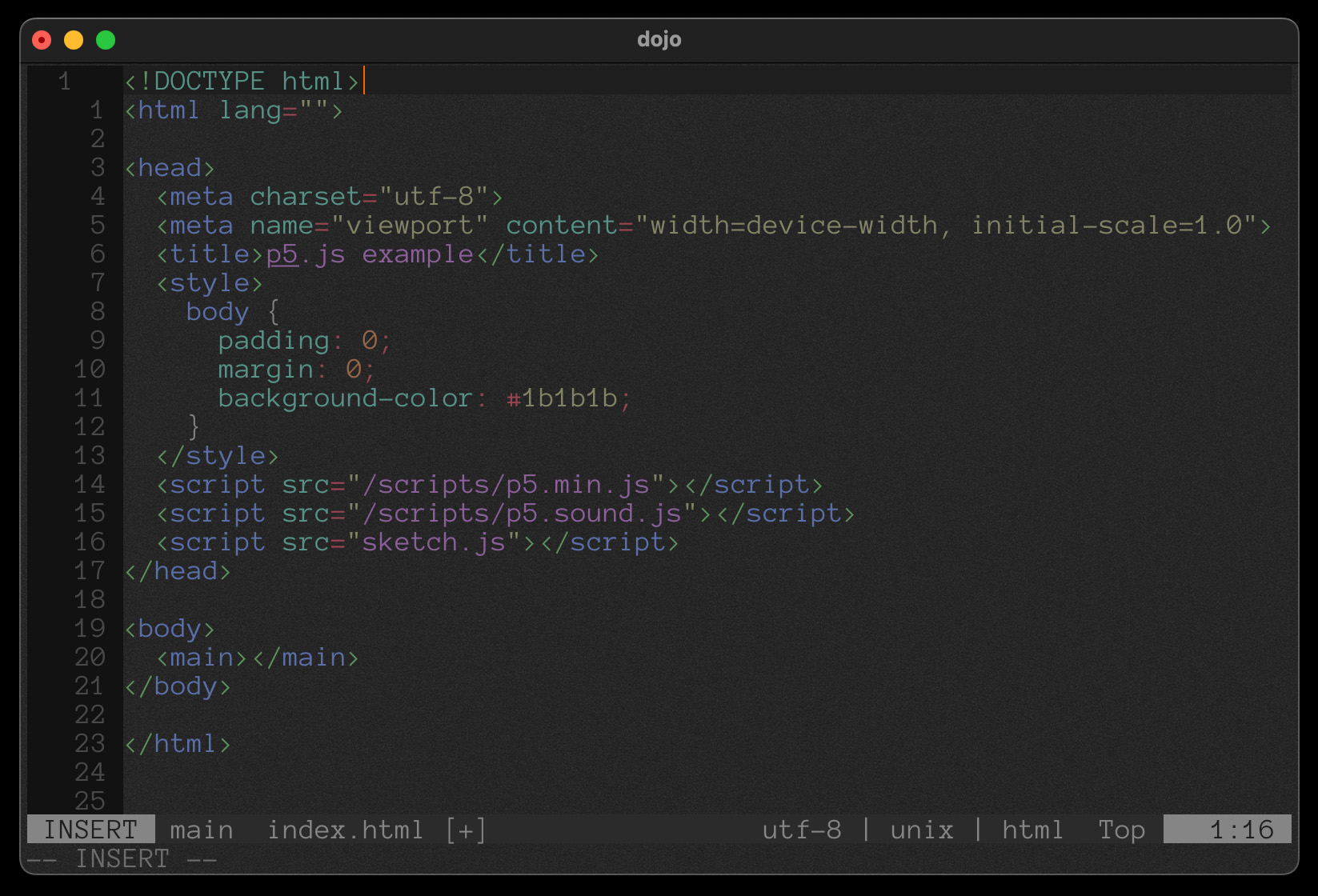
The Image
This is the image I made with the texture. You're welcome to have it.

To use it with iTerm2, go to: "Preferences -< Profiles -< Window -< Background Image" and click the "Enabled" checkbox which opens a dialog box to find the image.
Once it's loaded slide the Blending slider to 25 as a starting point then play around with it to find a spot you like.
Make Your Own
This is how I built the image in Photoshop if you'd like to make your own:
Make a black image in photoshop with the same resolution as your monitor
Double click on the layer and give it a name in the New Layer dialog so that it's not "Background" anymore
Select _Filter -< Noise -< Add Noise__ from the menu bar
Set the Add Noise dialog box to Amount: 100%, Distribution: Uniform, and Check the box for Monochromatic (if it's not already) then click OK to apply it
Click the _fx__ button at the bottom of the Layers palette and choose "Blending Options"
In the Blending Options window, move the marker on the white side of the "Blend if" "This Layer" slider to the left so value goes from 255 to 215
Set the Opacity of the layer in the Layers Palette to 35%
Export the image as a .png
Set the mode to "Tile"
Move the _Blending__ slider to _25__
Notes
All those values are starting points. Play around and season to taste
The reason for all the transparency stuff is to prevent the color of the theme from being overpowered by the noise